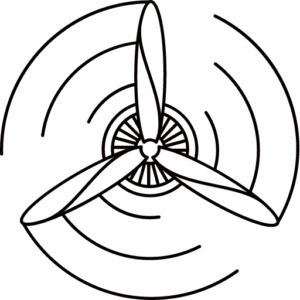The Airbus A330 is a widely used wide-body commercial aircraft known for its advanced avionics and systems integration. One key component that pilots interact with during flight operations is the Multipurpose Control And Display Unit (MCDU). Understanding what is Multipurpose Control And Display Unit on Airbus A330 is essential to appreciating the aircraft’s navigation, flight management, and system control capabilities.
What is Multipurpose Control And Display Unit (MCDU)?
The Multipurpose Control And Display Unit, commonly abbreviated as MCDU, is a pivotal interface within the Airbus A330 cockpit that provides the flight crew with the ability to manage navigation, flight planning, and aircraft system functions. It acts as the human-machine interface for the Flight Management and Guidance System (FMGS), which controls the autopilot and flight director systems based on pilot inputs and pre-programmed routes.
The MCDU is essentially a keyboard-integrated display unit located in the center console of the Airbus A330’s cockpit. It allows pilots to enter, modify, and review routes, waypoints, performance data, and air traffic control clearances. The MCDU provides navigation data updates, system status messages, and alerts, making it an indispensable tool for safe and efficient flight operations. Typically, the unit features a 24-character alphanumeric display with several dedicated function keys and line select keys for rapid data input.
Key Functions of the Multipurpose Control And Display Unit on Airbus A330
The Multipurpose Control And Display Unit on Airbus A330 serves multiple critical functions that improve pilot situational awareness and flight management capabilities. The primary role of the MCDU is to interface with the FMGS for flight plan entry and modification. Pilots use the MCDU to program waypoints, airways, and arrival or departure procedures, which are then executed by the aircraft’s autopilot.
Beyond navigation, the MCDU integrates aircraft performance management, allowing pilots to input key parameters like fuel weight, payload, outside air temperature, and engine thrust settings. Using this data, the system computes optimal climb, cruise, and descent profiles to enhance fuel efficiency and maintain compliance with airline operational standards. Additionally, the MCDU provides access to aircraft system pages, including hydraulic, electrical, and environmental controls, enabling direct communication parameters.
Technical Details and Components of the MCDU on Airbus A330
The Multipurpose Control And Display Unit on Airbus A330 features a rugged LCD screen with a resolution typically around 240×64 pixels, designed for visibility in various lighting conditions including direct sunlight and night operations. The keyboard consists of an alphanumeric keypad and several dedicated function keys such as DIR (Direct To), LEGS (Legs page), and F-PLAN (Flight Plan) keys that facilitate navigation through various system screens quickly.
The MCDU hardware communicates with the FMGS via dual data buses to ensure redundancy and enhance system reliability. The system supports user input speeds of up to 20 characters per second, allowing detailed and complex flight plans to be entered efficiently. The unit is powered by the aircraft’s avionics electrical system at 28V DC and typically consumes under 20 watts of power, making it energy efficient.
As part of the advanced avionics suite on the Airbus A330, the MCDU also interfaces with the inertial reference system (IRS), global positioning system (GPS), and radio navigation aids like VOR and DME to provide precise positioning data. It supports interface standards defined by RTCA DO-178C for software and DO-254 for hardware, ensuring high levels of safety and certification compliance. For further technical insights about FMGS and MCDU integration, one can refer to Airbus’s official documentation here.